


In high-stakes environments like control rooms, operations centres, and monitoring stations, the ability to process and respond to visual information quickly can directly impact safety, uptime, and decision-making. Operators often manage multiple sources, from surveillance feeds, dashboards, real-time data, and live video. Yet, most monitors are limited to single inputs or require external processors to combine sources. Standalone monitors that integrate multiple signal inputs and windows layout are rare, yet they provide a simpler and more reliable way to handle growing visual complexity.
Enter the multi-input Picture-by-Picture PBP displays: a new category of professional monitors that’s transforming the way teams interact with multiple visual sources, reducing clutter, enhancing situational awareness, and improving operational speed.
Most control rooms today rely on either of the following approaches to monitor multiple sources:
Each video source, such as CCTV, NVR, broadcast, or dashboard, is assigned its own display. This setup is still widely used in surveillance centres, utility plants, and NOCs.
Instead of using several screens, operators use external video switchers to toggle between sources on a single display.
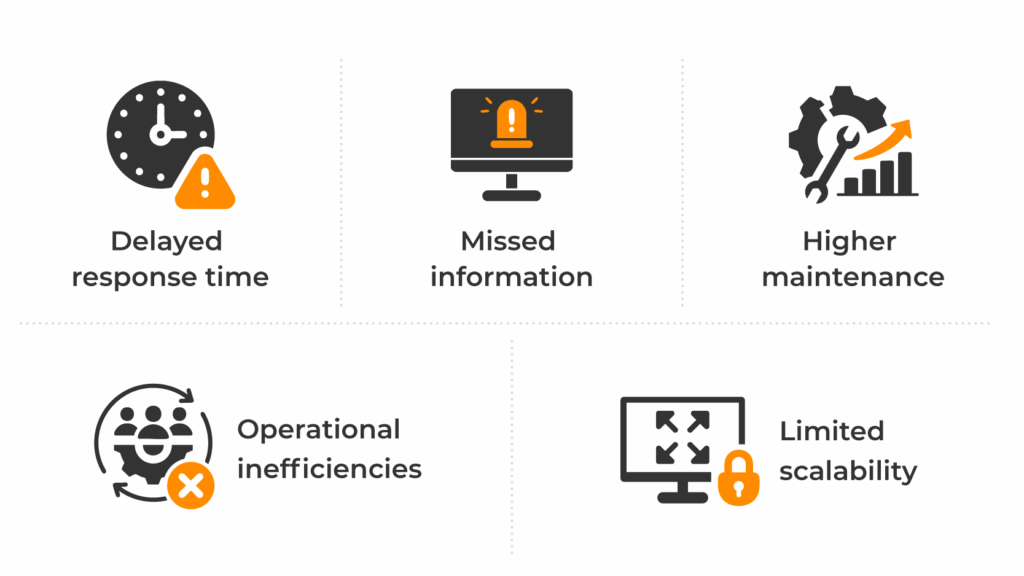
These pain points are leading control room operators to seek integrated display solutions that are more efficient, flexible, and reliable.
A multi-input PBP display is a professional-grade screen equipped with multiple video input ports—commonly multiple HDMI or a combination of DisplayPort and VGA —allowing multiple sources to be connected directly and viewed on a single panel. Key capabilities often include:
This integration reduces reliance on external hardware and simplifies complex installations.
Standalone professional monitors that combine multiple inputs, flexible quad-view layout in PIP/PBP modes, RS232 control, and signal failover are not widely available. Most of the time, these functions are handled by external processors or multiviewer systems, which then connect to standard displays. This makes fully integrated monitors a specialised category within the professional display market.
Among the few available, some professional signage and monitoring displays may offer failover and RS232 management along with one or two inputs. However, displays that provide true quad-view capability with flexible layouts directly inside the monitor are especially rare.
In practice, operators often depend on additional software or external multiview processors to achieve layout flexibility. While these solutions can work, they add extra hardware, increase setup complexity, and create more points of potential failure. Having a quad-view layout built into the monitor itself eliminates those risks and allows for more reliable performance in critical environments.
Because of this, integrated multi-input PBP monitors are seen as specialised tools for high-demand sectors such as control rooms, broadcast, utilities, and surveillance operations where reliability and simplicity are vital.
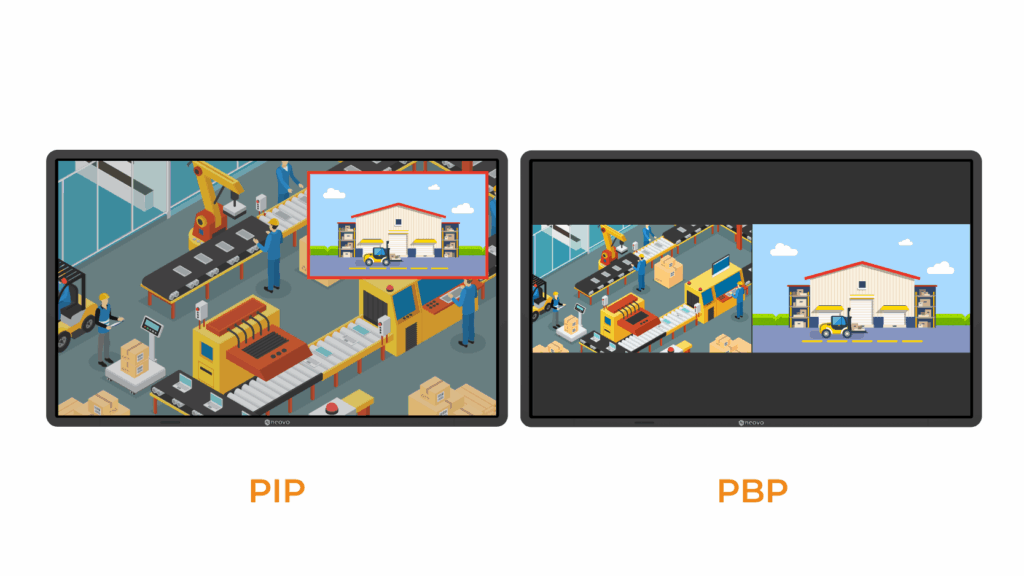
Operators can view up to four video sources on a single screen, also custom-arranged based on priority. This reduces eye strain and ensures that no critical detail is missed. Through Picture-in-Picture (PIP) and Picture-by-Picture (PBP) layouts, a primary camera feed or data can be displayed in a large and central part of the screen. At the same time, secondary sources appear in smaller windows or on multiple dashboards, displayed side by side. This ensures critical incidents are never overlooked while maintaining overall situational awareness.
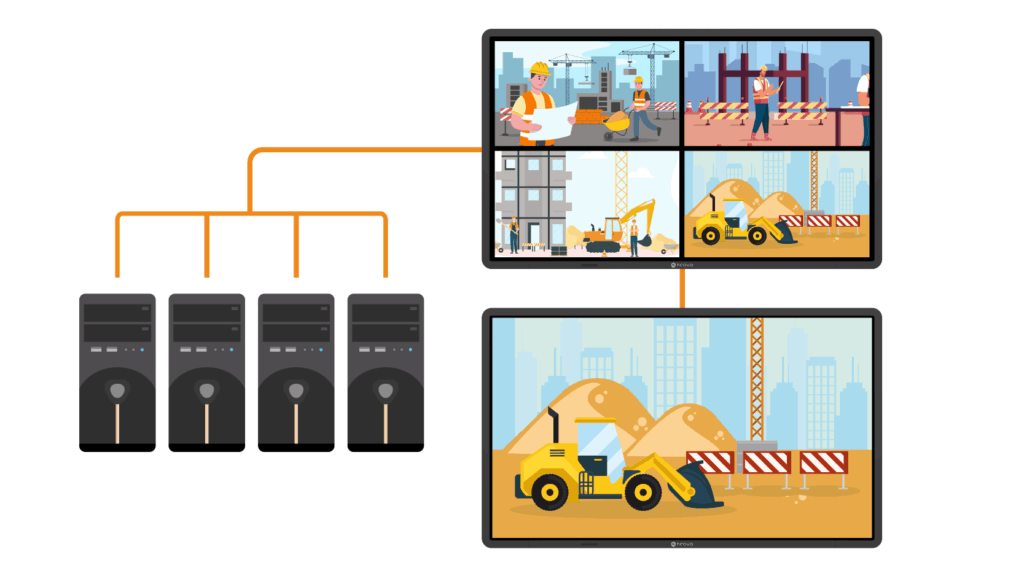
By consolidating multiple inputs into one display, installations become cleaner and more efficient. It offers the benefits of fewer cables, fewer failure points, and reduced reliance on external switching gear. With the added support of a built-in DisplayPort, DP daisy chain, expanding the visual workspace becomes easier without requiring additional output devices. Moreover, multiple displays can be looped together to keep setups organised and scalable.
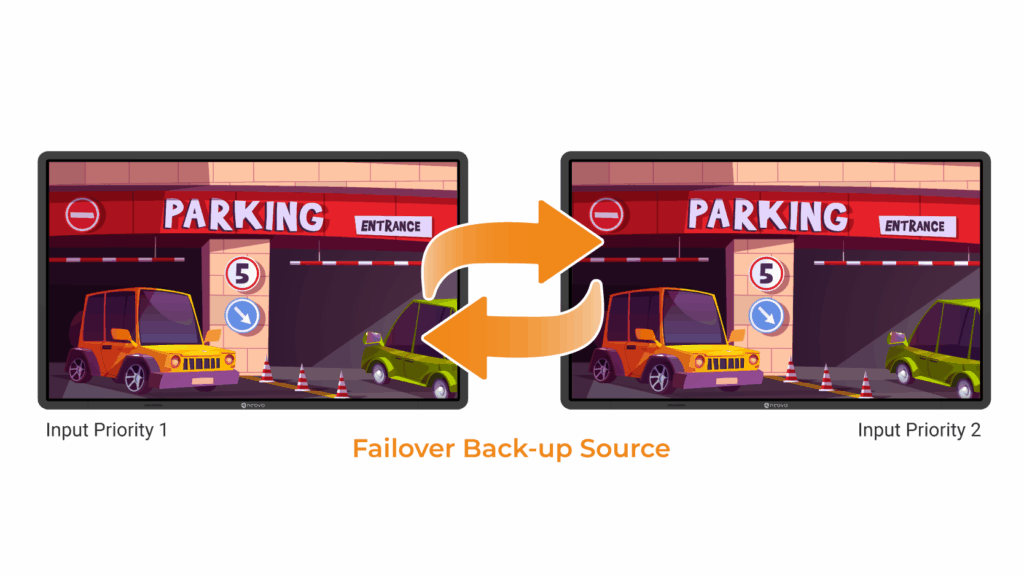
If a primary source signal fails, the display can automatically switch to a backup input without manual intervention. This safeguards against blind spots in critical monitoring scenarios.

Modern multi-input displays don’t just show four sources. They let you decide how those sources appear. From equal-view grids to one main feed with smaller windows, layouts adapt to the task at hand. This ensures critical feeds stay in focus without losing sight of supporting data.
Not all multi-input PBP displays offer the same layout options. The ability to customise windows — and switch between them easily — is what separates professional-grade monitors from basic alternatives.
👉 Here’s what to look for when evaluating a professional PBP monitor.
| Aspect | Traditional Multi-Monitor Setup | Multi-Input PBP Display Setup |
|---|---|---|
| Number of Screens | Multiple, one per source | One screen, multiple inputs |
| Cabling | Complex with high failure points | Simplified, minimal cables |
| Switching Sources | Requires external switchers | Instantly, built into the monitor |
| Operator Efficiency | Eye strain, slower response | Unified view, faster decision-making |
| Scalability | Difficult, costly | Easy with DP daisy chaining |
👉 For integrators, fewer devices = faster deployment, easier maintenance, and lower costs.
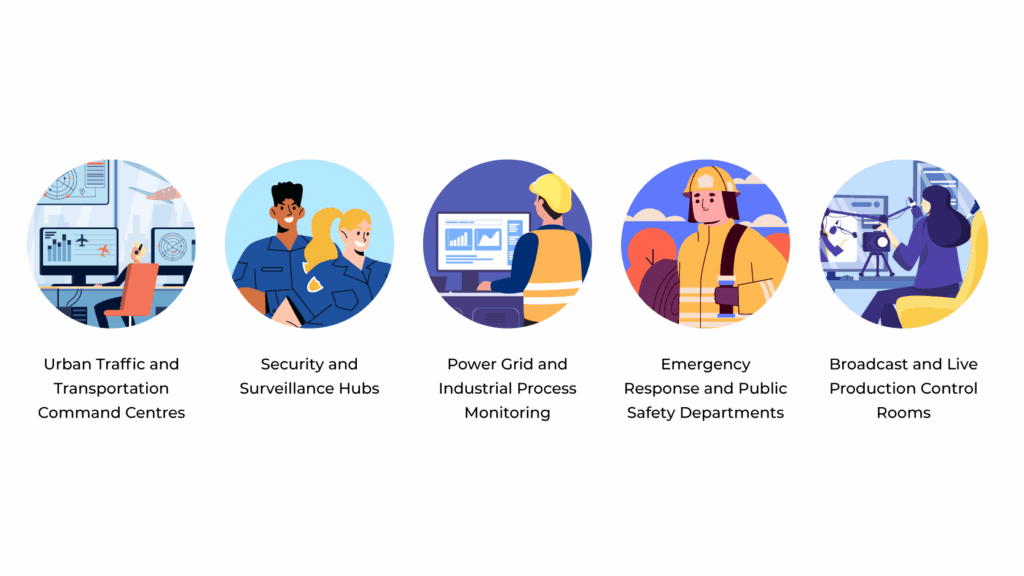
Multi-input display technology is gaining momentum in these sectors, where the ability to streamline visual information while remaining agile under pressure is mission-critical.
Operators juggle CCTV feeds, real-time traffic maps, and emergency alerts. A quad-view PBP display allows them to keep critical feeds (e.g., live traffic camera) central while monitoring dashboards in supporting windows.
Instead of racks of monitors, operators can consolidate multiple CCTV and NVR outputs into fewer displays—making the environment less cluttered and easier to manage during high-pressure events.
Engineers can view SCADA dashboards, live process visuals, and environmental alerts simultaneously, reducing downtime and improving safety compliance.
Police, fire, and disaster-response teams rely on uninterrupted visibility. Failover functions ensure no gaps in monitoring when seconds count.
Producers and technicians can keep camera angles, feeds, and preview screens visible on one monitor, cutting out the need for external multiview processors.
If you answer “yes” to two or more of these, it may be time to upgrade:
👉 If these challenges sound familiar, integrated PBP monitors can streamline your workflows and reduce risks.
As visual demands increase and workflows become more complex, the era of single-input, single-task displays is giving way to smarter, more integrated solutions. Multi-input PBP displays are not just about convenience. They’re a strategic investment in clarity, speed, and control. For modern control rooms aiming to stay ahead of the curve, embracing this shift isn’t just a trend—it’s a necessity. Ready to rethink your control room setup?
👉 Learn how to choose the right Professional PBP monitors with quad-view for your operations

