


Do you know most of the computer screens that you see in everyday life cannot be effectively cleaned or disinfected with household bleach, alcohol, or any other ammonia-made products?
In this article, we will explain why most of the monitors can’t be cleaned by household cleaning products, and introduce why AG Neovo’s monitors with NeoV glass screens can be cleaned safely.
How to clean monitor screens safely is always a concern by the users. They may not understand what kinds of household cleaning products can be used to clean the LCD screen. Stronger cleaning products will strip away most computer screens’ anti-reflective or anti-glare coatings, leading to permanent clouding on them. But, if you are using the AG Neovo’s monitors with NeoV optical glass screen, you will not be worried about cleaning the screen.
The glass screen coating of NeoV monitor is undamaged by alcohol, acid and alkali cleaning household products – this allows users in all environments to be assured that the optical hard glass can be frequently cleaned off of harmful germs without incurring screen damage.
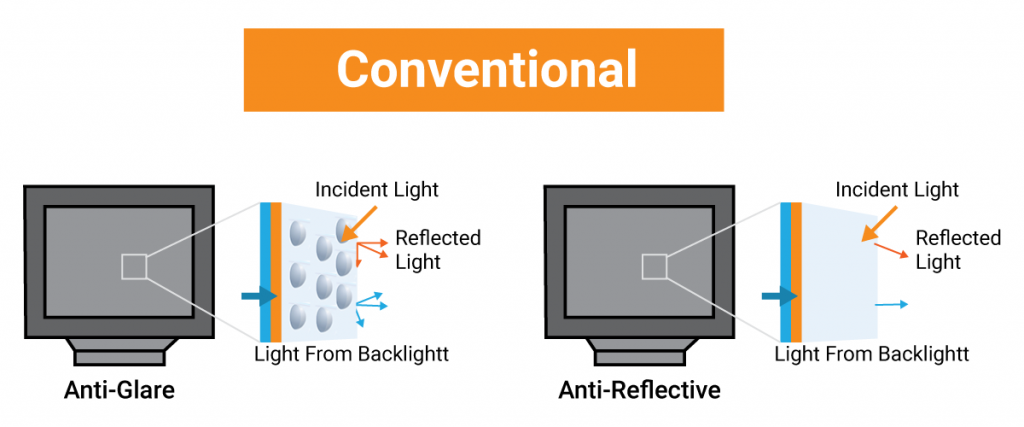
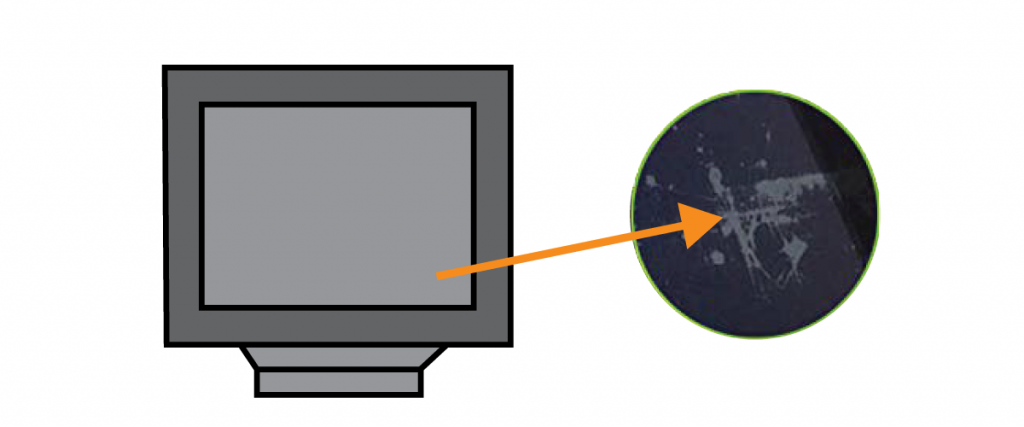
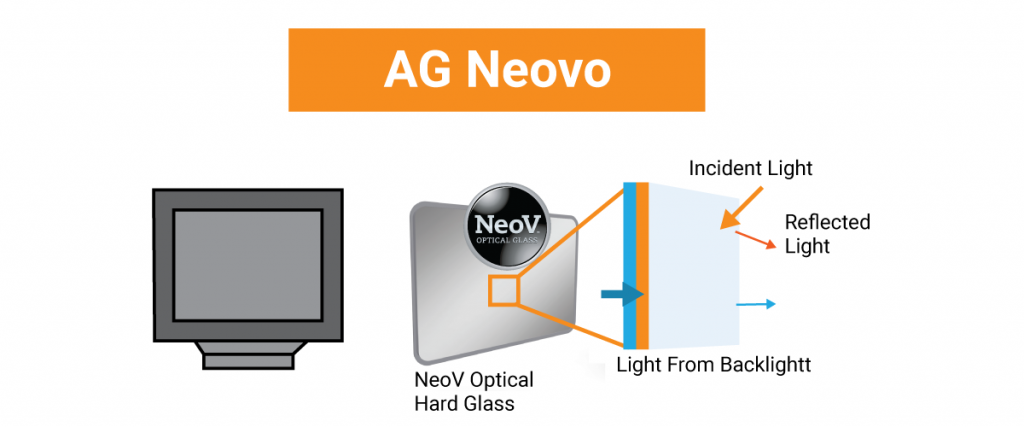
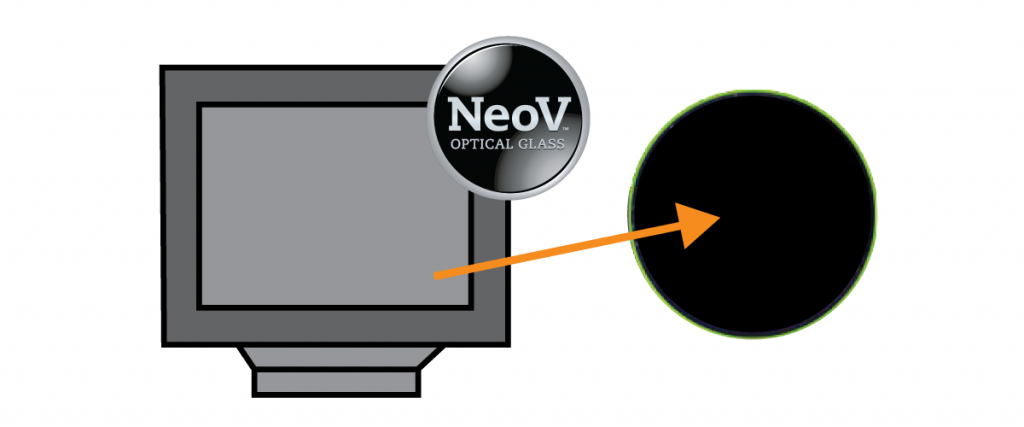
NeoV optical glass is placed in front of the LCD panel, ensuring there is no gap between the panel and the bezel. This sealed design also prevents any splashed liquid from getting on the screen or flooding into the panel via the gap when cleaning monitors.
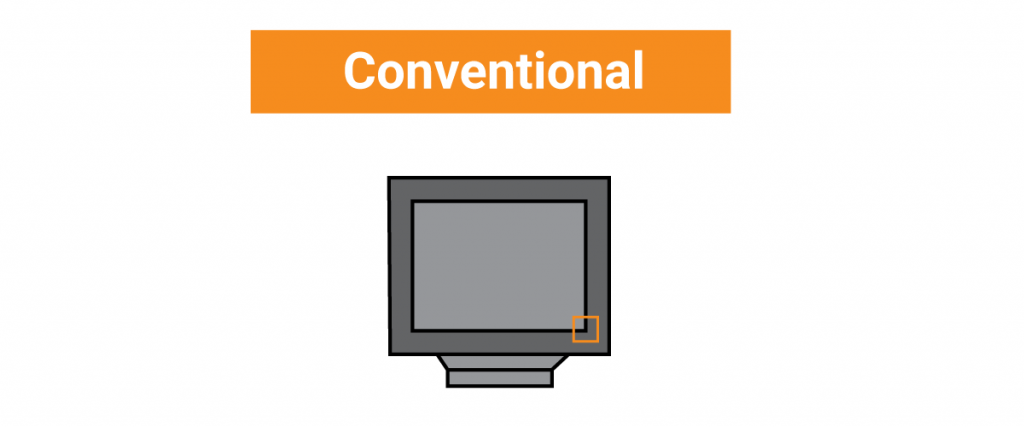

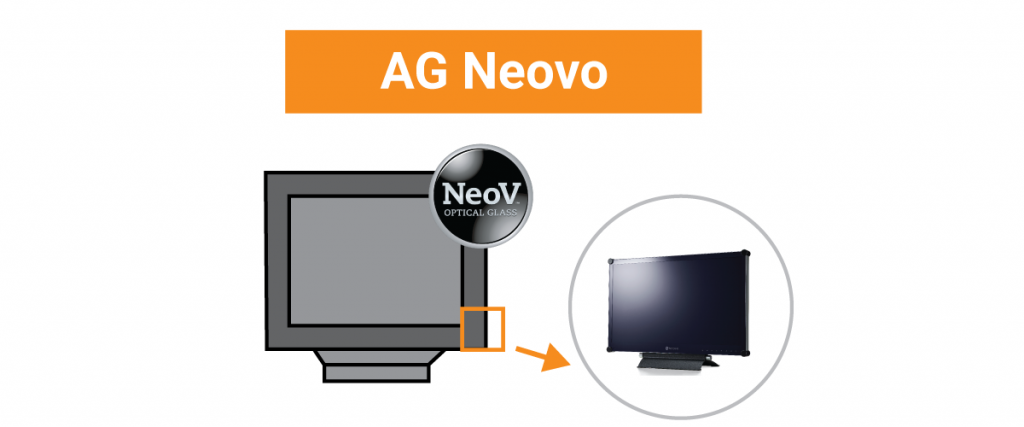
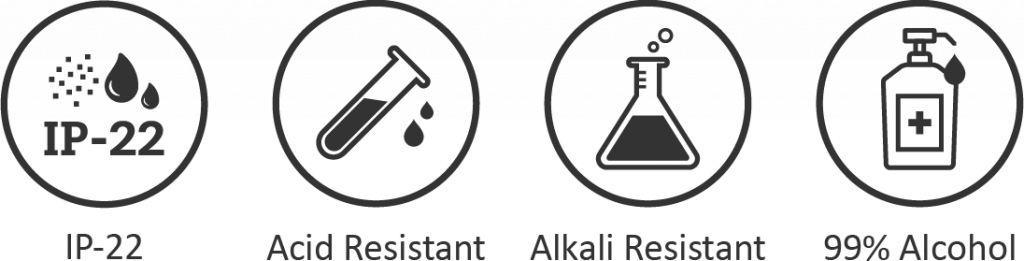
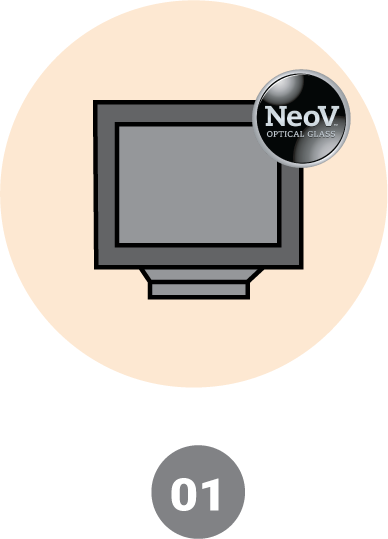
NeoV Monitor with Glass Screen
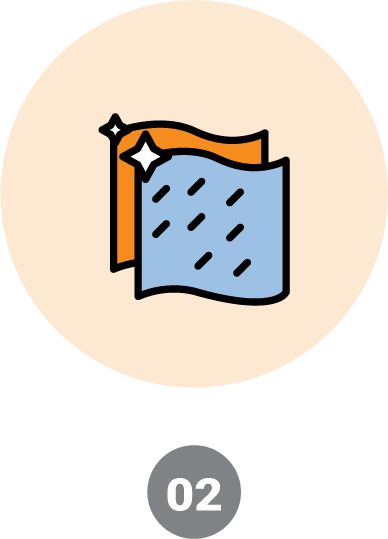
Microfiber Soft Cloth: Make sure you use a microfiber cloth to keep your screen scratch

70~80% Alcohol: Ethyl alcohol carrying a percentage of 70-80% destroys the cell wall/membrane of bacteria by denaturing their proteins and dissolving their lipids
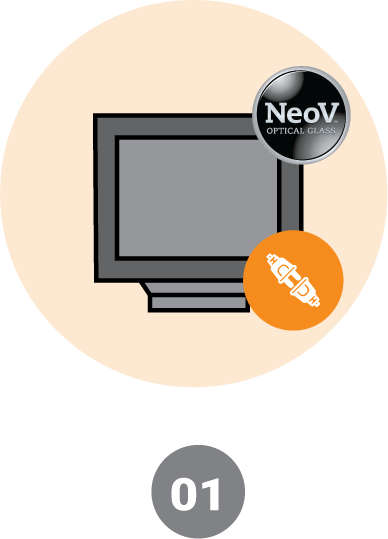
It’s important to exercise safety precautions here to lower the risk of an electrical short circuit.
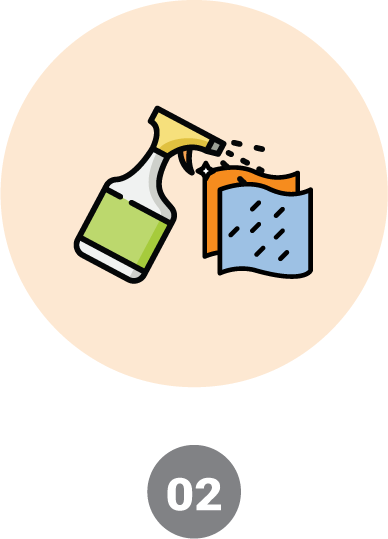
Be sure to avoid spraying the product directly onto the screen and keep the substance away from any flammable materials.
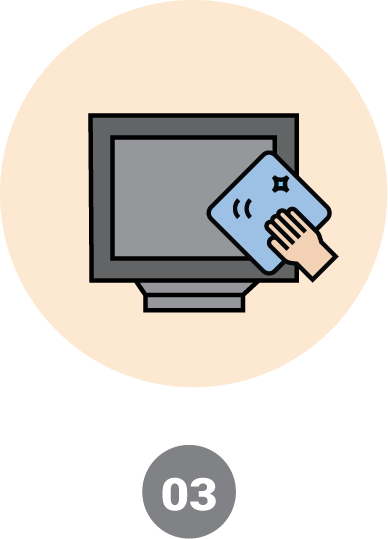
Rub the cloth on the screen in small circles to make sure that the alcohol is well-distributed. Make sure you avoid putting direct pressure on the glass.
The Centre for Disease Control and Prevention (CDC) states that to clean and disinfect surfaces that are frequently touched, users should use diluted household bleach, alcohol-based solutions, or other recognised disinfectants. While this isn’t often the case with most computer screens, the NeoV is capable of withstanding the PH levels of bleach and ammonia products (12 and 11PH respectively), which means the monitor can be effectively disinfected and cleaned by household disinfectants.
Basically, you can use:
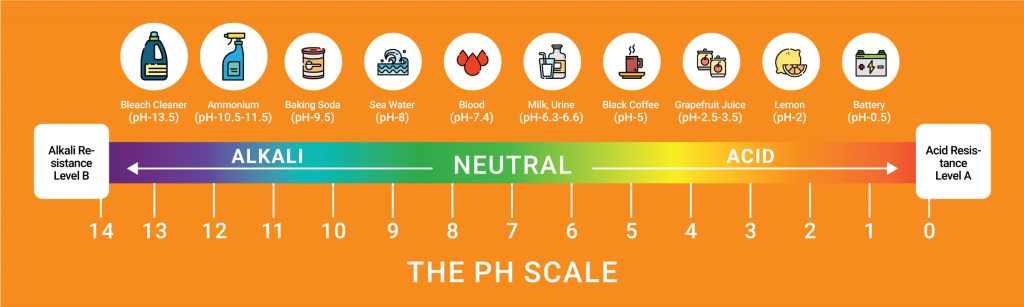
Frankly in this scary age of global pandemics, all environments will benefit greatly. According to recent research from the University Medicine Greifswals and Ruhr University Bochum in Germany, harmful viruses like Coronavirus can remain active on metal, glass and plastic surfaces for as long as nine days.
Whether you’re working from home, in public, at school, at transportation hubs, in offices, and so on, it’s imperative to disinfect your environment, including monitors, on a regular basis. The NeoV features are specifically suited for this environment. How often you clean monitors should be based on how and where you are using them.
Home and office displays are used daily and can often be situated close to other work stations or in busy areas of the house. Regular disinfecting and cleaning LCD screens is advised.

It’s natural for laboratory monitors to come into contact with a wide range of different solutions and materials, and thus it’s important to regularly clean your monitor. Luckily, with the NeoV Optical Hard Glass, any splash of acid or alkali fluids will carry no eroding effects on your screens.

School monitors could be used by dozens of children each day. It’s imperative that all monitor screens are sanitised accordingly to keep students safe.

It goes without saying that all medical environments need to be clean at all times. Each day monitors will need to be disinfected to stop the manifestation of germs that may begin to congregate on the screen. There are few monitors out there that perform better than NeoV when it comes cleanliness – with the monitor passing the 99% alcohol test.
It’s vital that monitors situated in crowded environments are regularly cleaned to ensure that germs aren’t given the chance to build up. When it comes to public transport, it’s likely that commuters and travellers are going to come in relatively close contact to the monitors that you’re using.

Much like marine, bus, and train scenarios, transportation hubs are very crowded with a constant influx of passenger traffic. It is very important to take heighted safety and cleaning measures in such an environment or else germs can easily grow and spread.
