

Use Settings (located on the All apps screen) to configure your Meetboard settings. You can set your language and time zone, and much more.
The settings for specific apps are explained in the chapters for those apps. The following section gives some examples of common settings.
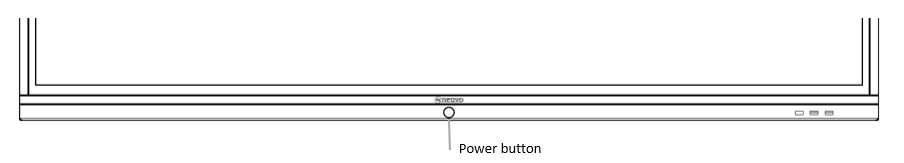
By default, the date and time, visible on the home screen, are set automatically based on your location. If they’re incorrect, you can adjust them.
To change the default date and time, turn off Automatic date & time, then change the date and time displayed.
On Meetboard, you can choose an image or photo as wallpaper for the Home screen. You can choose between any of the provided images or use your own.
Do one of the following:
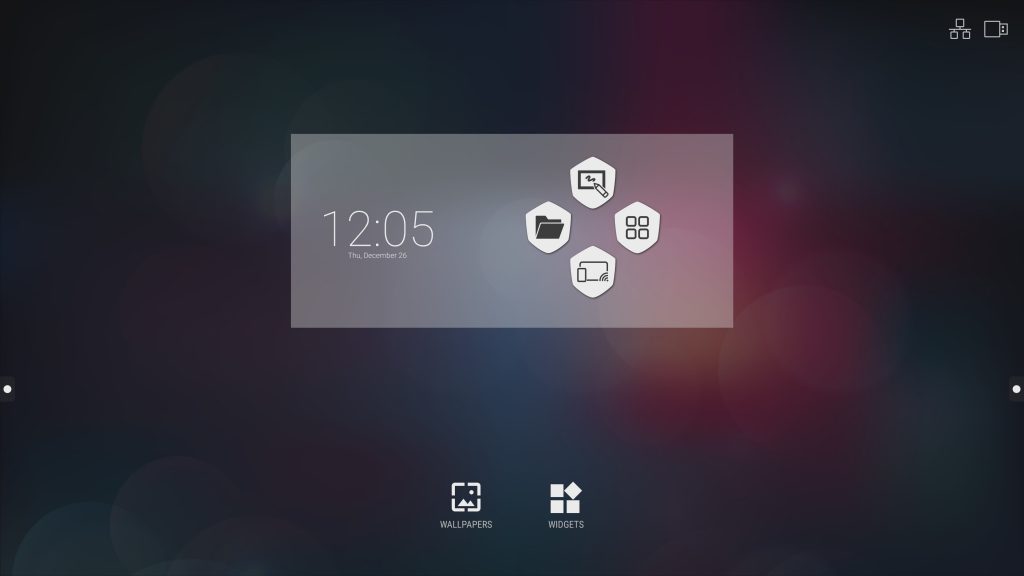
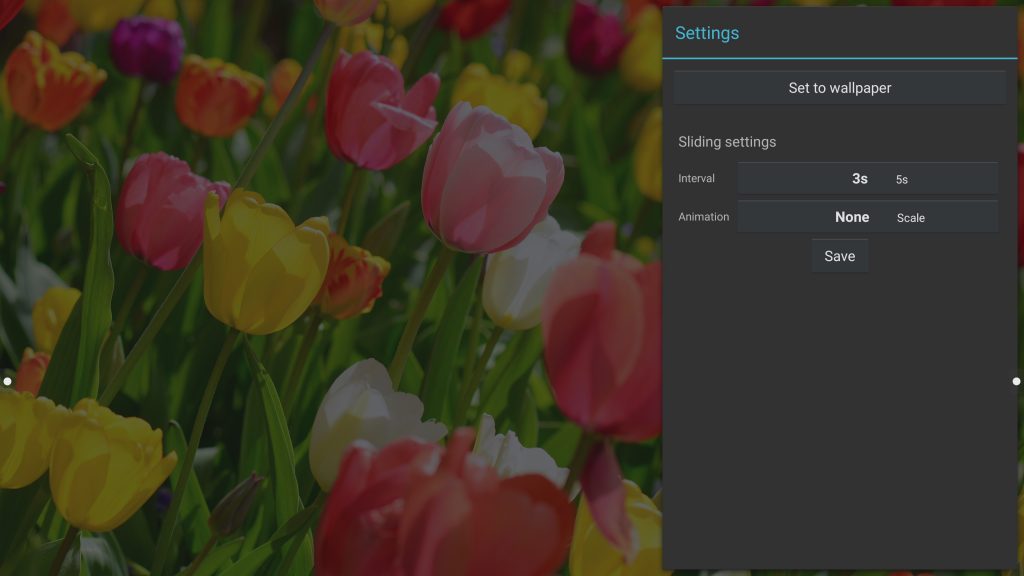
You can use the On Screen Display (OSD) menu to quickly change to an external video input, adjust the brightness and volume of Meetboard without using the remote control.
To make your Meetboard screen dimmer or brighter, do on the following:

 icon in the Assistive menu, then drag
icon in the Assistive menu, then drag 
To make your Meetboard sound lower or louder, do on the following:

 icon in the Assistive menu, then drag
icon in the Assistive menu, then drag 
You can take a picture of the screen within Android OS to share with others or use in the Meetboard app. To take a screenshot do the following:
 icon in the Assistive menu.
icon in the Assistive menu. icon.
icon.If you saved the screenshot, you can open it right away or view it later in the /Meetboard/Pictures folder in the Finder app.