


Neovo Manager, web tabanlı kontrol sunarak tüm AG Neovo Android Ekranlarınızı herhangi bir tarayıcıdan doğrudan yönetmenizi sağlar. Sadece giriş yapın, cihazlarınızı eşleştirin ve uzaktan yönetmeye hemen başlayın—kurulum gerektirmez.
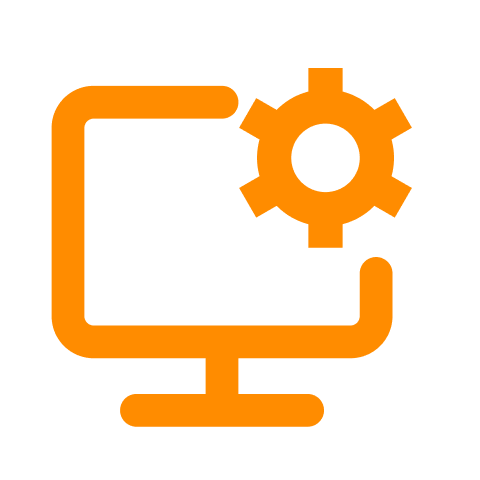
Tek bir bulut tabanlı platformdan birden fazla ekranı uzaktan aynı anda yönetin. Yapılandırma, izleme ve rutin bakımda zaman kazanın.
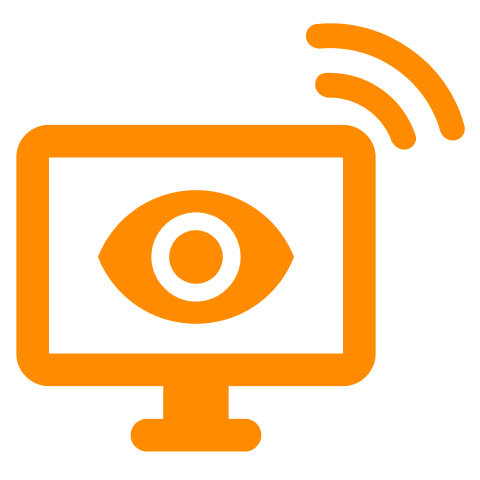
Cihaz durumunu ve canlı ekran içeriğini her yerden görüntüleyin.
Gerçek zamanlı görünürlük ve anlık uzaktan ayarlamalar ile sorunları giderin.
Anahtar cihaz metriklerini izleyin ve rutin eylemleri otomatikleştirin—güç, yeniden başlatma ve giriş kaynağı zamanlaması—tüm Android Ekranları üzerinde tutarlı performans için.


Nelerin çevrimiçi olduğunu, nelerin dikkat gerektirdiğini görün ve rutin eylemleri otomatikleştirin—böylece her ekran her yerde tutarlı çalışır.
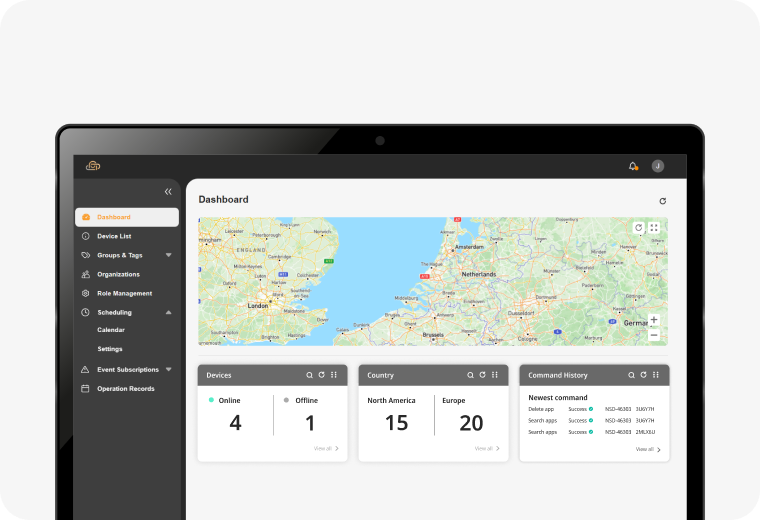
Cihaz durumunu ve anahtar bilgileri net bir şekilde düzenlenmiş olarak görün—böylece nerede odaklanmanız gerektiğini anında bilirsiniz.
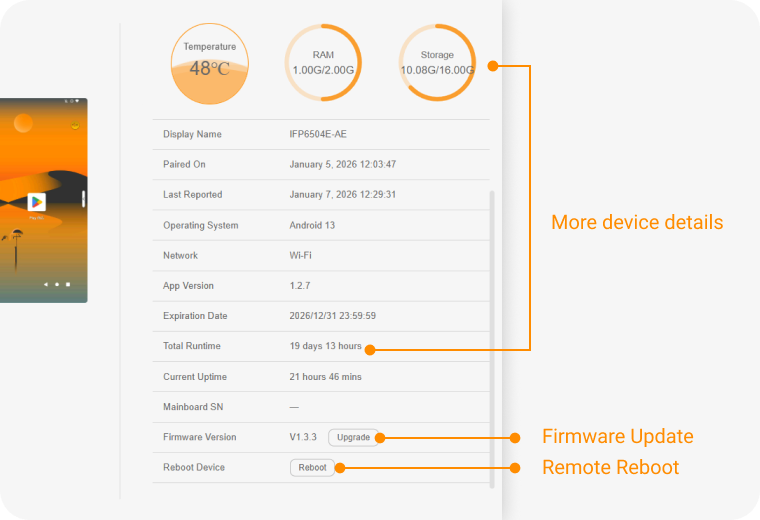
Olası sorunları operasyonları etkilemeden önce tanımlamak için sistem sağlık metriklerini izleyin.
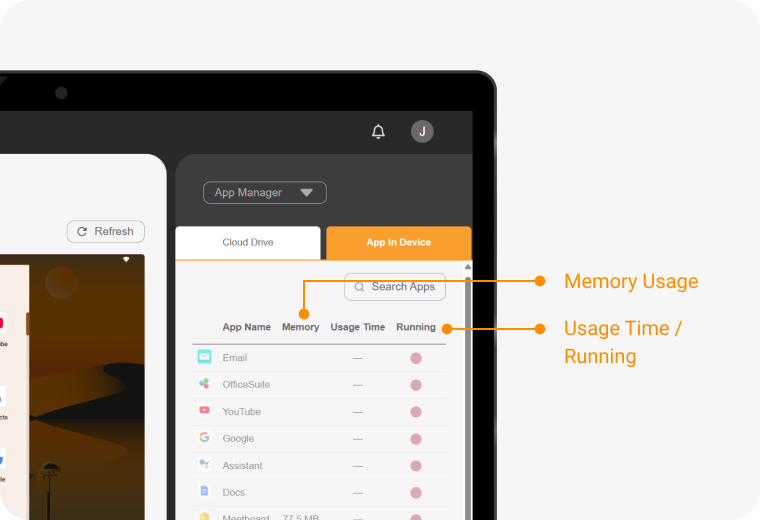
Her ekran üzerinde uygulama durumunu ve kullanımını takip ederek her şeyin beklendiği gibi çalıştığından emin olun.


Birden fazla ekran üzerinde planlı cihaz eylemleri için daha net görünürlük ve daha hızlı otomasyon.
Tüm AG Neovo Android Ekranlarınızı uzaktan, herhangi bir tarayıcıdan kesintisiz erişim ve birleşik kontrol ile yönetin.
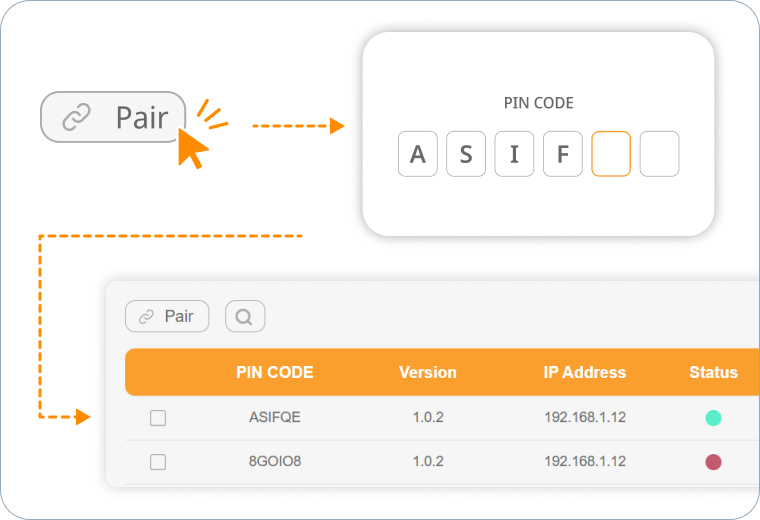
Yeni ekranları anında ekrandaki PIN ile eşleştirin ve Cihaz Listesi’nden gerçek zamanlı durum ve temel cihaz bilgilerine erişin.
Opsiyonel deneme notu:
Ücretsiz deneme sürümü en fazla 20 eşleştirilmiş ekranı destekler.
Ayarları ayarlayın, giriş kaynaklarını değiştirin ve ekranları uzaktan çalıştırın—her lokasyonda kesintisiz performansı sağlamak için.
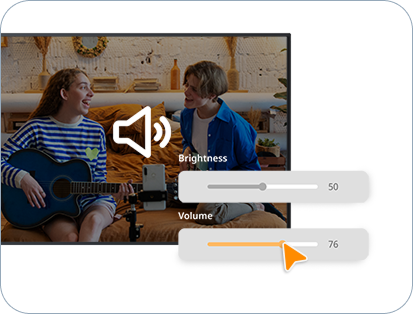
Parlaklık, ses ve temel görsel parametreleri ince ayar yapın.
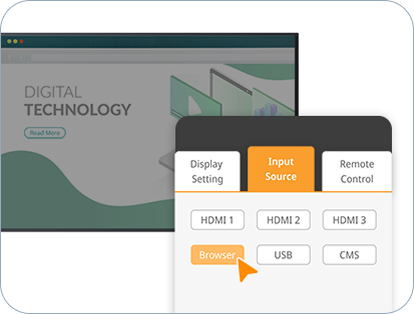
Bir tıklama ile mevcut giriş seçenekleri arasında geçiş yapın.
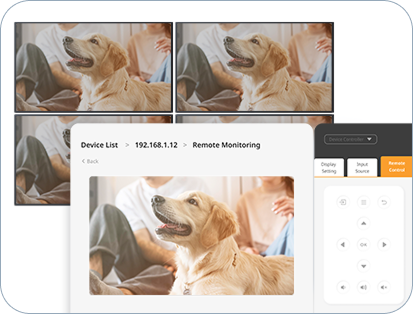
Ekrandaki menüleri yerleşik sanal uzaktan kumanda ile kontrol edin.
Cihazlarınızı Uygulama Yöneticisi ile kontrol altına alın. Birden fazla cihazda uygulamaları kolayca yükleyin, kurun ve yönetin—sadece birkaç tıklama ile iş akışınızı hızlandırın.
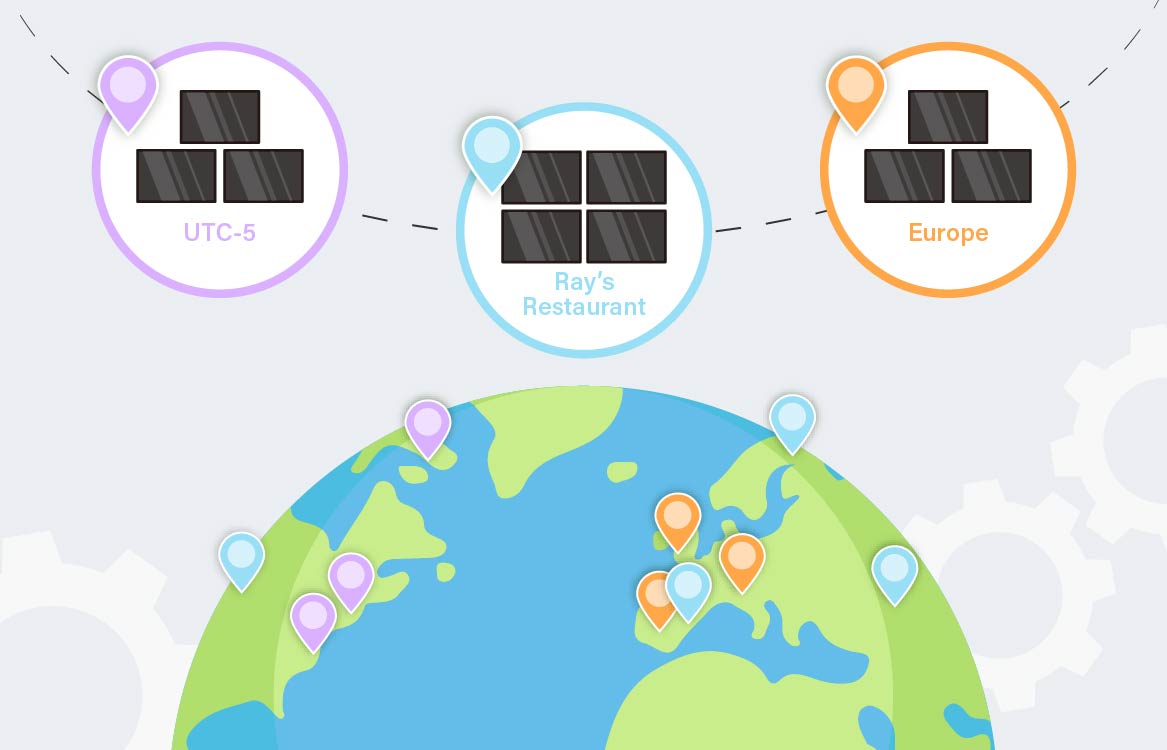
Cihaz filolarını sitelere, rollere veya müşteri projelerine göre gruplar ve etiketler kullanarak düzenleyin, böylece yönetim kontrolü daha kolay hale gelir.

Tüm gruplara tek bir eylemle yapılandırmaları ve komutları gönderin, böylece ölçekli verimli yönetim sağlayın.

Her üye için doğru erişimi atayın en fazla 20 yapılandırılabilir izin ile—güvenli, düzenli ve ölçeklenebilir işlemleri destekleyin.
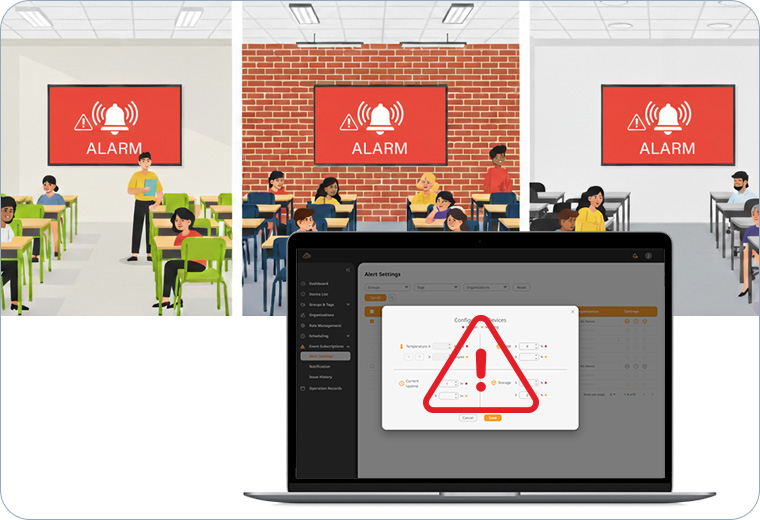
Cihaz ölçümleri tanımladığınız eşikleri aştığında uyarılar alın, böylece sorunlar büyümeden harekete geçebilirsiniz.
İhtiyaçlar değiştikçe birden fazla ekranda Android uygulamalarını yeniden yapmadan yönetin.
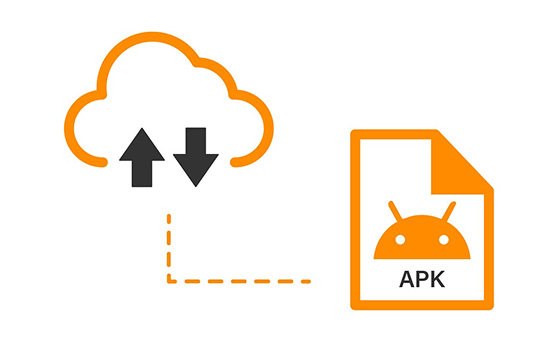
Yeni uygulamaları bir APK yükleyerek ekrana dağıtın.

Cihazları tek tek yönetmeden ekranlar arasında uygulamaları güncelleyin veya değiştirin.
Neovo Yönetici, AG Neovo’nun AIO ekranları için uzaktan cihaz yönetimi, uygulama kontrolü ve temel ekran durumu izleme sağlar; NSD-Serisi ve Meetboard 4 Prime dahil.
Lütfen aşağıda listelenen ekranlar için OTA yükseltme kılavuzlarına bakın.
Öncelikle, Neovo Yönetici Uygulamasının ekranda önceden yüklü olduğundan emin olun.
Yüklü değilse, “Sistemi nasıl yükseltirim” bölümüne bakın.
Yüklüyse, Neovo Yönetici Uygulamasını açın, altı haneli PIN kodunu onaylayın, ardından Neovo Yönetici web sitesine gidin ve kaydolun ve giriş yapın. Eşleştir butonuna tıklayın ve eşleştirmeyi tamamlamak için altı haneli PIN kodunu ve Promo Kodunu girin.
Neovo Yönetici web sitesine giriş yapın ve en az bir eşleştirilmiş ekranınız olduğundan emin olun.
Ekran durumunu görüntülemek için İzle butonuna tıklayın.
Ekranı uzaktan kontrol etmek için Uzaktan İzleme butonuna tıklayın.
Cihaz Listesinde bir veya daha fazla ekran seçin.
Sağ panelde, Cihaz Kontrolü modülüne gidin ve Ekran Ayarları sayfasına geçin.
Uzaktan kumandayı devre dışı bırakmak için IR Kilidi seçin veya gerektiğinde fiziksel butonları devre dışı bırakmak için Tuş Kilidi seçin.
Cihaz Listesinde belirli bir ekranı seçin.
Sağ panelde, Cihaz Kontrolüne gidin, ardından Uzaktan Kumanda seçeneğine geçin ve mevcut ekranı görüntülemek için ikinci butona (Ekran Görüntüsü) tıklayın.
Daha fazla kontrol veya daha ayrıntılı durum için İzle simgesine tıklayın.
Aygıt Listesi‘nde, seçilen aygıtta Monitör‘e tıklayın.
Sağ panel, ekran hakkında ayrıntılı bilgileri gösterecektir.
Hayır. Tam işlevsellik şu anda 20 cihaza kadar sunulmaktadır.
➕ Daha büyük ölçekli denemeler için lütfen yerel satış temsilcinizle iletişime geçin.
Kullanım şartları‘na bakınız.