


In healthcare, patient care and routine activities are equally important as diagnosis in the medical environment, underscoring the critical role of devices such as clinical review monitors. While medical-grade monitors are indispensable for detailed medical imaging, there is a wide range of tasks—such as workstation operations, hospital administration, mobile computer cart applications, and laboratory data analysis—that demand reliable visual solutions.
Clinical review monitors are specifically designed for these essential yet non-diagnostic tasks, providing an effective bridge between cost-effectiveness and uncompromised safety. By offering affordability, reliability, and adherence to medical safety standards, clinical review monitors become an indispensable component of contemporary healthcare environments.
Clinical review monitors are specialized devices engineered to cater to the multifaceted needs of healthcare environments beyond the scope of diagnostic imaging. These monitors are essential for various applications such as accessing electronic health records, engaging in medical case discussions through imaging, and handling routine administrative tasks.
Unlike standard office displays or sophisticated diagnostic screens, clinical review monitors are meticulously designed with patient safety and efficiency in mind. They fulfill a critical role in medical settings by providing clear, and reliable visual data, all while strictly adhering to healthcare safety regulations and ensuring a secure environment for both patients and healthcare professionals.
Clinical review monitors serve crucial roles across various healthcare settings:

Choosing the right clinical review monitor for your healthcare facility is a crucial decision that impacts not just the workflow but also patient care. Here are detailed guidelines to consider:
Opt for monitors that have been rigorously tested and certified according to healthcare safety standards such as IEC 60601-1. This certification is not just a badge—it ensures that the monitor meets international safety requirements for medical equipment, making it suitable for use in environments where patient and staff safety is paramount. Certified monitors are designed to handle the demands of medical environments, including being more resistant to liquids and ensuring protection against electrical hazards.
Further Reading:Why IEC60601-1 and IEC60601-1-2 Certifications are Essential for LCD Medical Monitors in Medical Environments

The effectiveness of a clinical review monitor is significantly determined by its ability to integrate with your existing healthcare IT infrastructure. Check the compatibility with Electronic Health Records (EHR) systems, Picture Archiving and Communication Systems (PACS), and other medical software. Seamless integration facilitates smoother workflows, ensuring that healthcare professionals can access and display patient data efficiently without technical hitches. Monitors should have the necessary ports and connectivity options to interface with various medical devices and computers in your facility.

High Resolution & Pixel Pitch: Drawing reference from the American College of Radiology (ACR) recommendations, clinical review displays should have a resolution of 2MP (1920 x 1080 pixels), with a pixel pitch of 0.250 mm (not exceeding 0.300 mm). This resolution is critical as it allows the fine details within medical imagery to be clearly visible, enabling healthcare professionals to perform thorough reviews and make informed decisions.
Optimal Brightness: Assess the brightness capabilities of the monitors. High-end medical monitors often require brightness levels up to 1000 cd/m² to present diagnostic images with the clarity needed for detailed analysis. However, for clinical review monitors, which are used for non-diagnostic purposes such as reviewing patient information or medical imaging for case discussions, a brightness range of 250 to 300 cd/m² is typically sufficient.
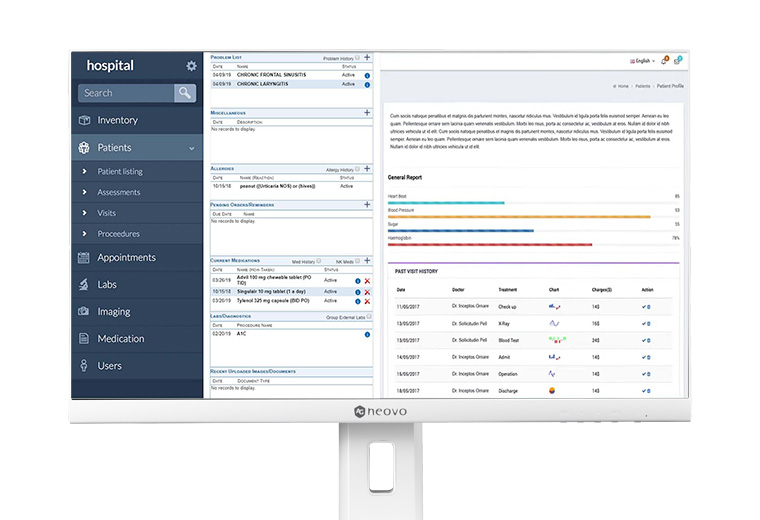
Though clinical review monitors are not utilized for primary diagnostic purposes, supporting compatibility with DICOM mode becomes crucial if there’s a need to review X-ray images or other medical imaging. This compatibility ensures that the monitors can accurately represent the nuances in shades and grayscale details, which is pivotal for effective patient care analysis and discussion. However, if the monitors are primarily used for daily routines such as checking Electronic Health Records (EHR), having DICOM compatibility is not a necessity. It is essential to assess the specific needs and usage within the healthcare setting to determine the appropriate level of compliance and functionality required from clinical review monitors.
Together, these features—resolution, brightness, and color accuracy—play a significant role in minimizing visual fatigue and enabling precise and efficient patient care. By meeting these high standards, clinical review monitors become instrumental in enhancing the quality of medical reviews and, consequently, patient outcomes.
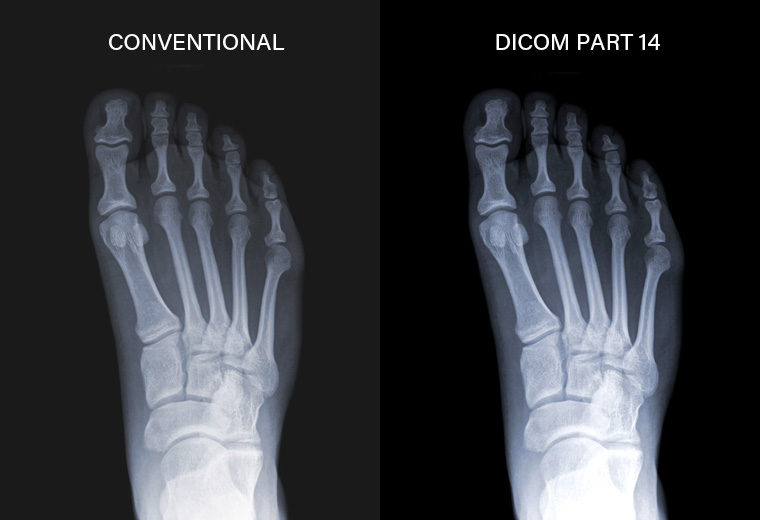
The design of the monitor should promote comfort and reduce physical strain for healthcare professionals who use it for extended periods. Adjustable stands, tilt, swivel, and height adjustment features allow the monitor to be positioned at the most ergonomic angle for each user, catering to different work environments and personal preferences. Additionally, consider the user interface and navigation: controls should be intuitive and easily accessible, facilitating quick adjustments as needed. Monitors with touch screen capabilities may offer added convenience in certain clinical settings.
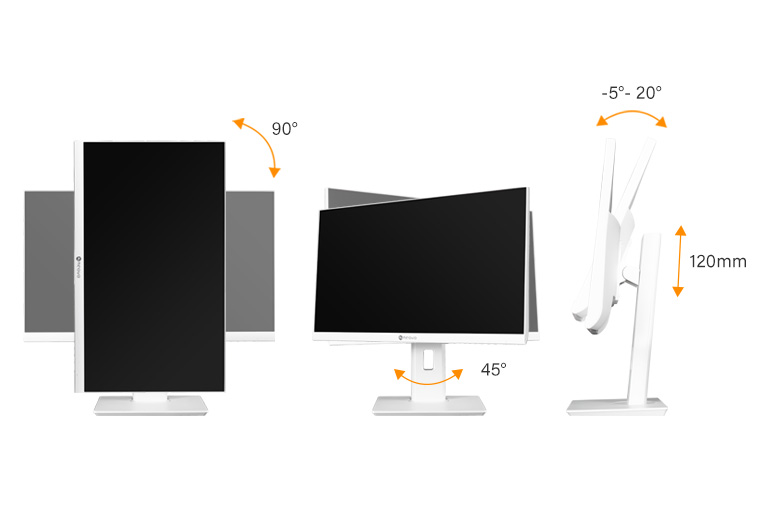
In a high-use environment like healthcare, the durability of a clinical review monitor is essential. Assess the build quality and inquire about the expected lifespan and warranty terms. A robust monitor that can withstand the rigors of daily use in a medical setting ensures that your investment is protected. Furthermore, consider the manufacturer’s reputation and the support they offer, including customer service and technical assistance, to address any issues promptly.
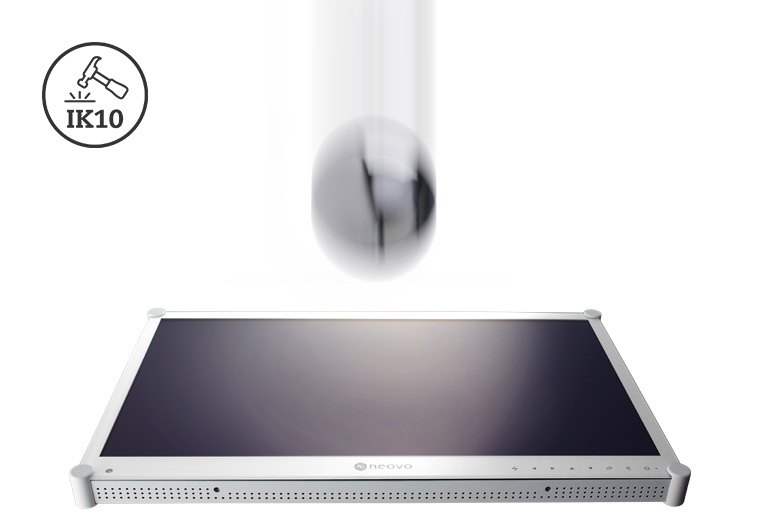
To maintain the reliability and extend the lifespan of clinical review monitors, it’s essential to adhere to a regimen of proper care and regular maintenance. Here are comprehensive guidelines to help ensure your monitors continue to perform optimally:

Clinical review monitors represent a vital component in the modern medical ecosystem, addressing the visual demands of various non-diagnostic tasks while prioritizing patient safety and data integrity. By incorporating these specialized monitors, healthcare facilities can enhance efficiency, improve patient care, and maintain a high standard of safety and reliability.
At AG Neovo, we understand the unique challenges and requirements of the healthcare industry. Our clinical review monitors are designed with the needs of medical professionals in mind, combining quality, safety, and innovation. Discover how our solutions can transform your healthcare environment and support your mission to deliver exceptional patient care.